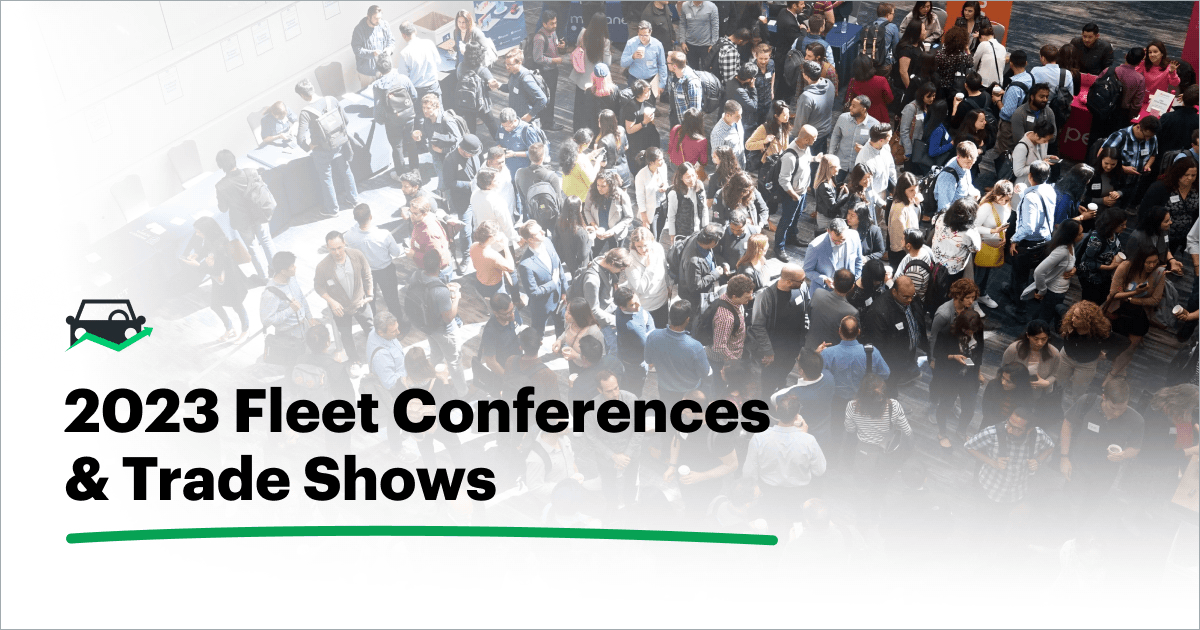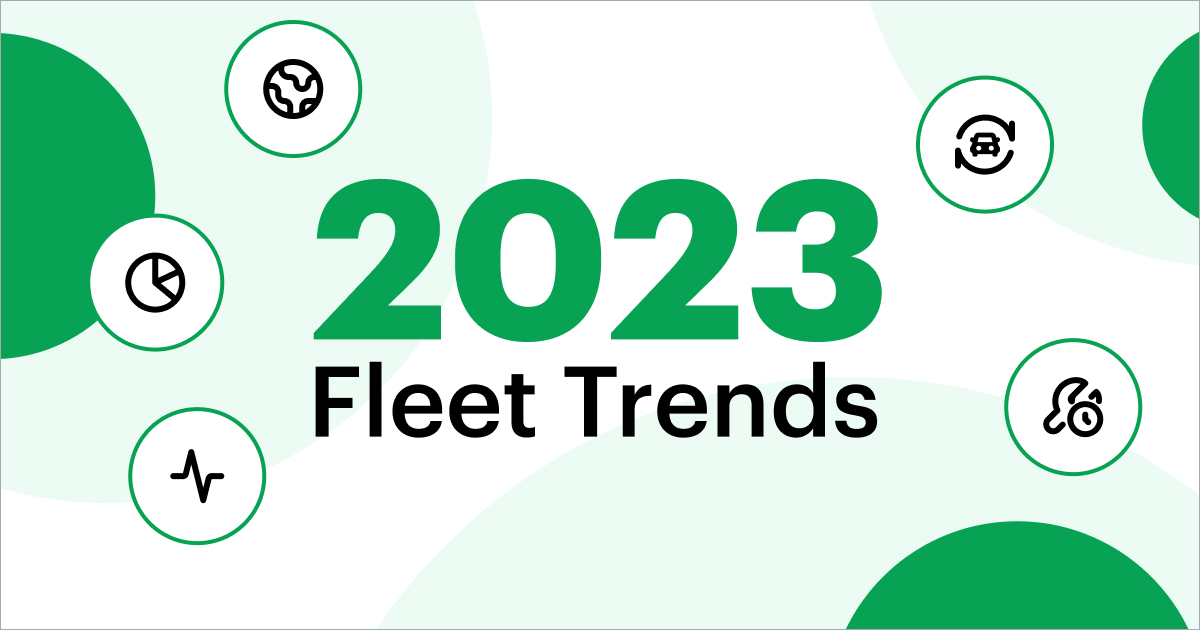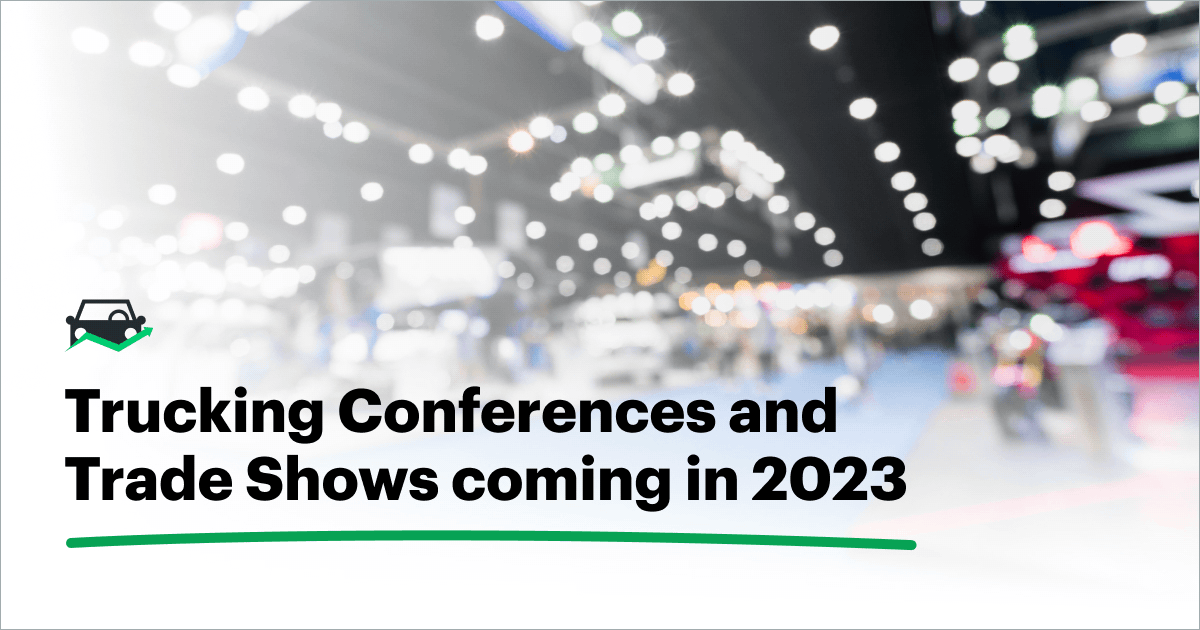Since releasing the New Version of Fleetiolast week, our team has been hard at work adding even more functionality to enhance the user experience.
Profile Picture
First off, we wanted you to be able to add a personal touch to your account, so we created a section for you to upload a profile picture. You can find this option by clicking on your Username and then Edit Profile.
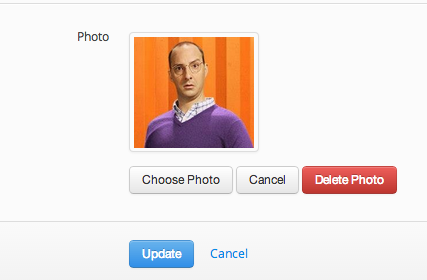
Once added, you will see your profile picture in the upper right hand corner of the page. Whenever you make a comment in Fleetio, your smiling face also shows up next to it.
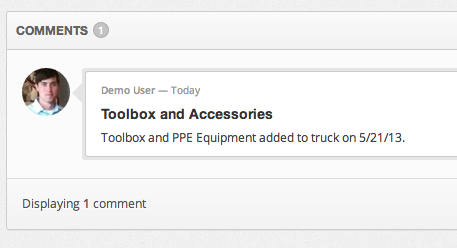
### Vendor Website & Map
Since many of our customers order parts and services online for their fleet, we've made it easy for users to link directly to their vendor sites. You'll now see an added column for websites in the Vendor Section. As an added bonus, you can also click on the location pin to see a vendor in Google Maps.