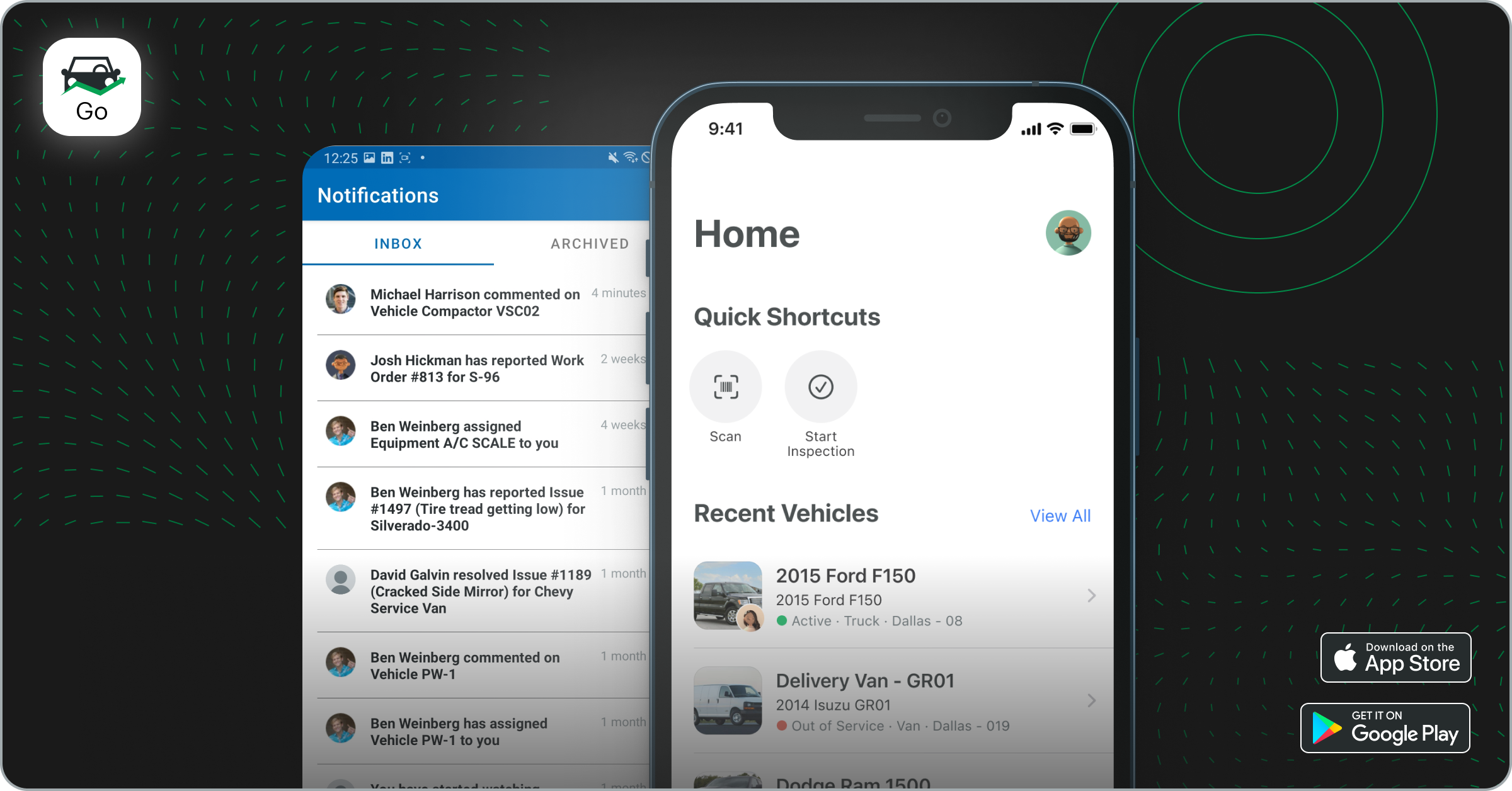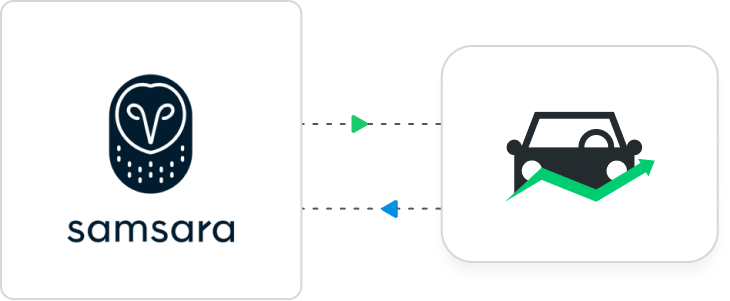We’ve made some big improvements to Work Orders in our fleet maintenance software. Completely track service work from start to finish with more precision than ever before.
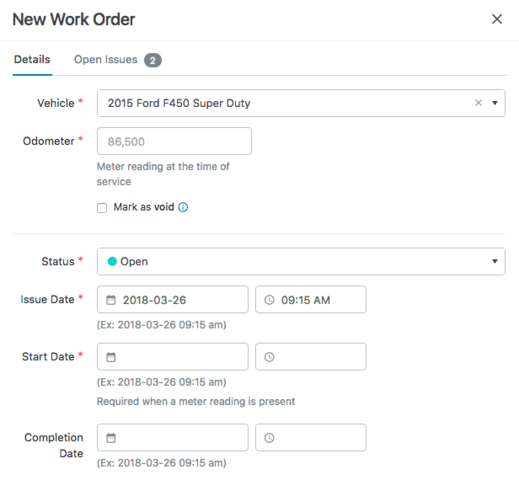
Our improved Work Order creation flow puts high-level information like Vehicle, odometer, status and any custom fields right up front. You can now set completion date and time for the overall work order and each service task line item separately. Then move on to quickly add line items and related service reminders or issues, parts, labor and mechanics.
Keep reading to see more improvements!
Build line items right from Reminders
It's now easier to see which scheduled Service Tasks (i.e. Service Reminders) exist for a vehicle so you can quickly add them to a Work Order. Like before, adding Service Tasks will log them as complete and reset reminders automatically, helping you close the loop on scheduled service. You can even create new Reminders and schedules directly from a Work Order.

Better Issue visibility
See all issues for the selected vehicle— open, resolved and closed on a work order. This allows you to see everything about every issue on the same screen eliminating the need for countless browser tabs and searching through Fleetio for details. You can even get the details on failed inspection items here, making it easy to close the loop on issues and stay compliant.
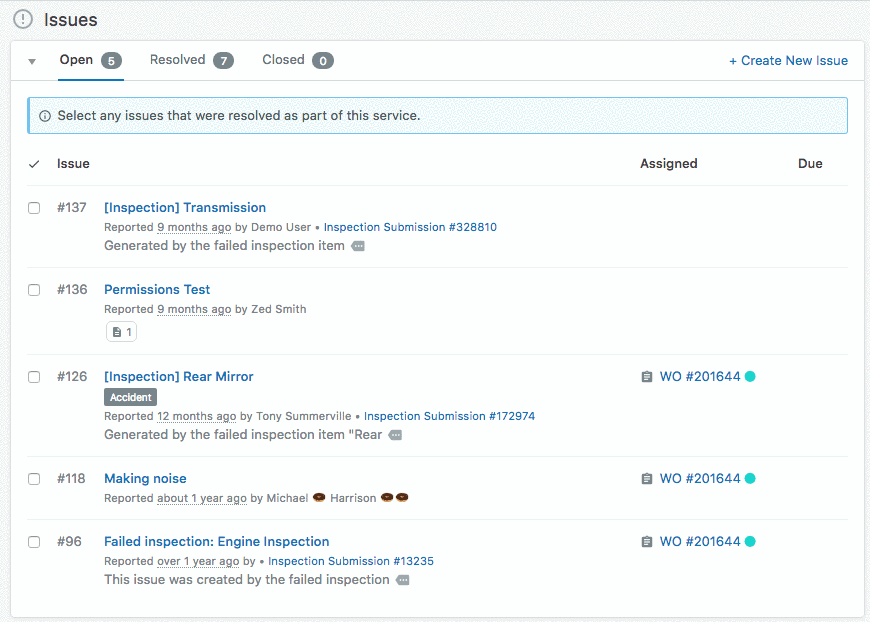
Add parts and labor to a WO without a related service task
This is great for adding one-off costs to a Work Order that don’t need to lumped in with specific service tasks such as supplies, consumables and fees. It also makes it manual data entry from printed invoices and receipts fast and easy, allowing you to enter sub line items (i.e. filter, oil) first then go back and link them to a specific task (i.e. oil change) later.
See the history of any service task
We've added a "History" button to each Service Task line item that opens an audit trail for each one. See who has modified the details of a line item, added parts, unit costs, quantities and more, giving you insight into the complete activity history for each.
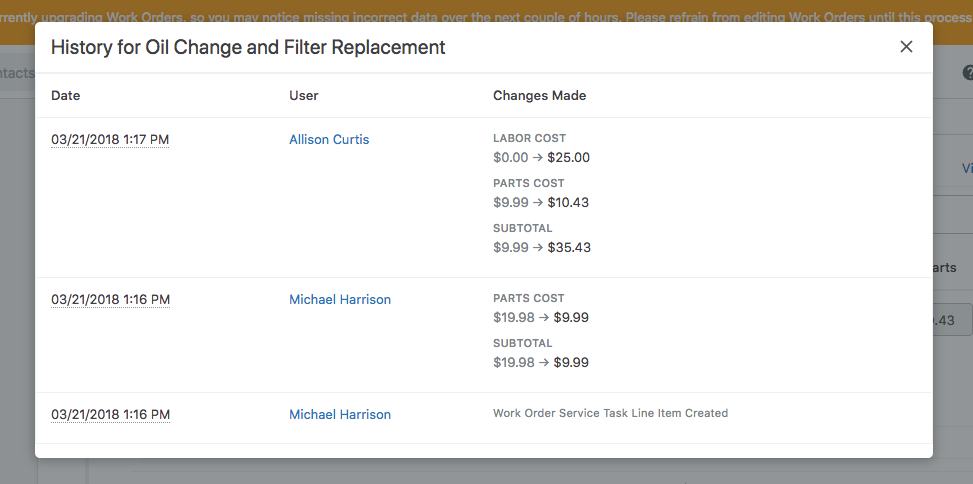
Easier parts management
Create a part and log all its details from within a line item
Like before, you can still add a new part to a line item but instead of just the part name, you can add all part details without leaving the Work Order. Time saver!
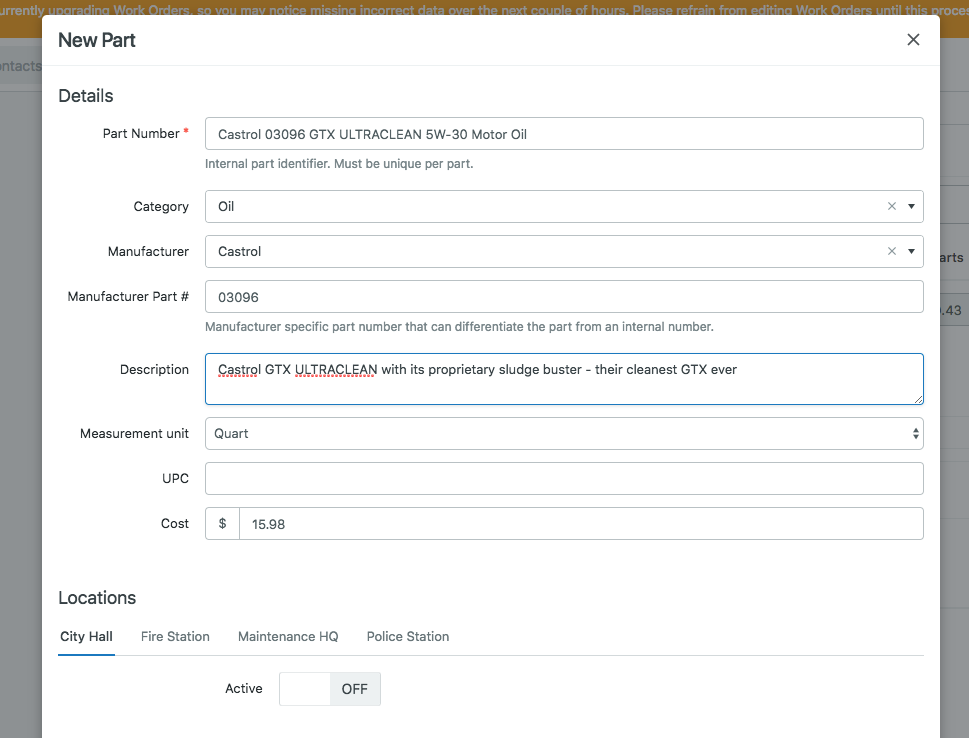
Clearer quantity adjustments
We're also making it easy to see how associating parts to line items affects inventory quantities. The new “inventory adjustment” field allows you to add a part location which will automatically adjust quantities for you.
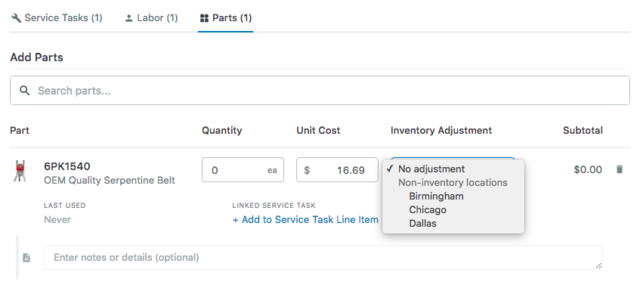
Enhancements throughout Fleetio
To make Work Order management even easier, we’ve added some helpful features and actions throughout our fleet maintenance software Fleetio Manage.
See all of a vehicle’s Work Orders directly from its profile
When viewing Work Orders for a vehicle in its Vehicle Profile, you can see every existing record regardless of status under the "All" tab.
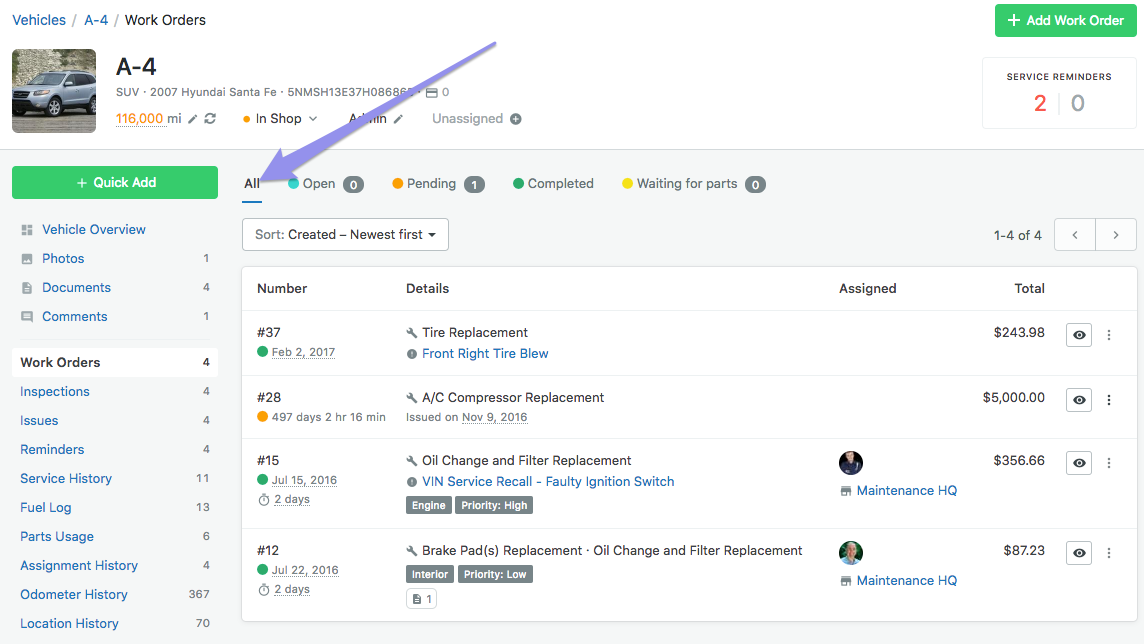
Add to Work Order
When managing Service Reminders from the Service Reminders list, you could previously only add them to a Service Entry. You can now add each individual Service Reminder directly to a Work Order from this screen.
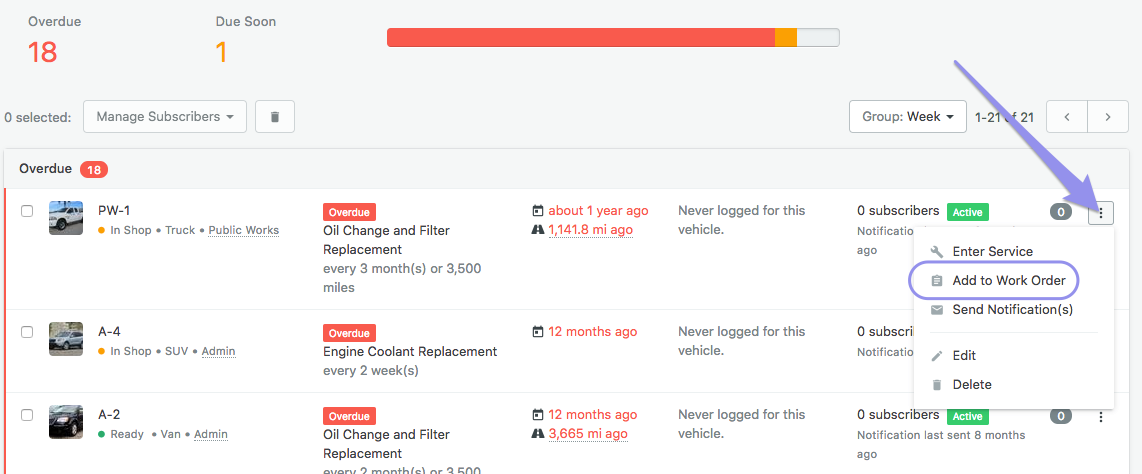
You’ll also love the fresh new PDF design
If you regularly save Work Orders as PDFs or print them, you’ll love the new streamlined look and feel. You’ll now see more vehicle details up front that are better organized for clarity. In addition, we’ve made it easier to see service tasks and their related line items and the more condensed format means fewer pages to print.
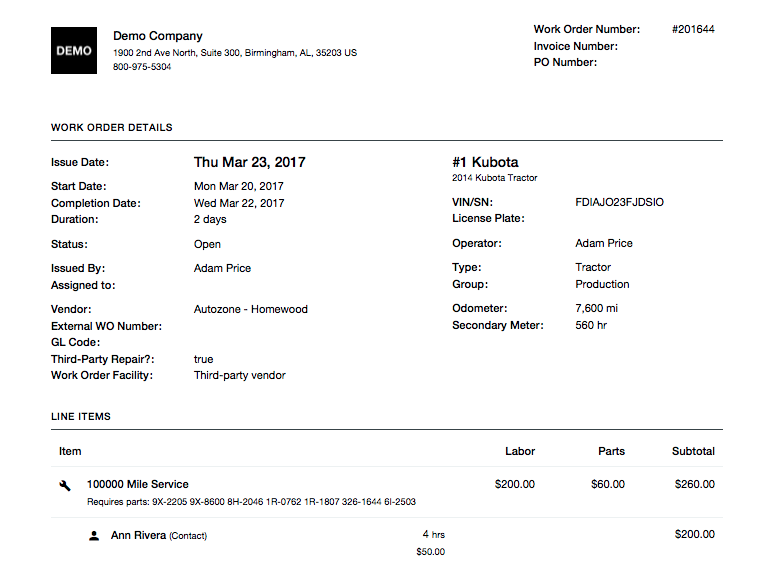
We hope you love these changes to Work Orders and we’re eager to get your feedback. Don’t hesitate to contact us with questions! Email us at help@fleetio.com.