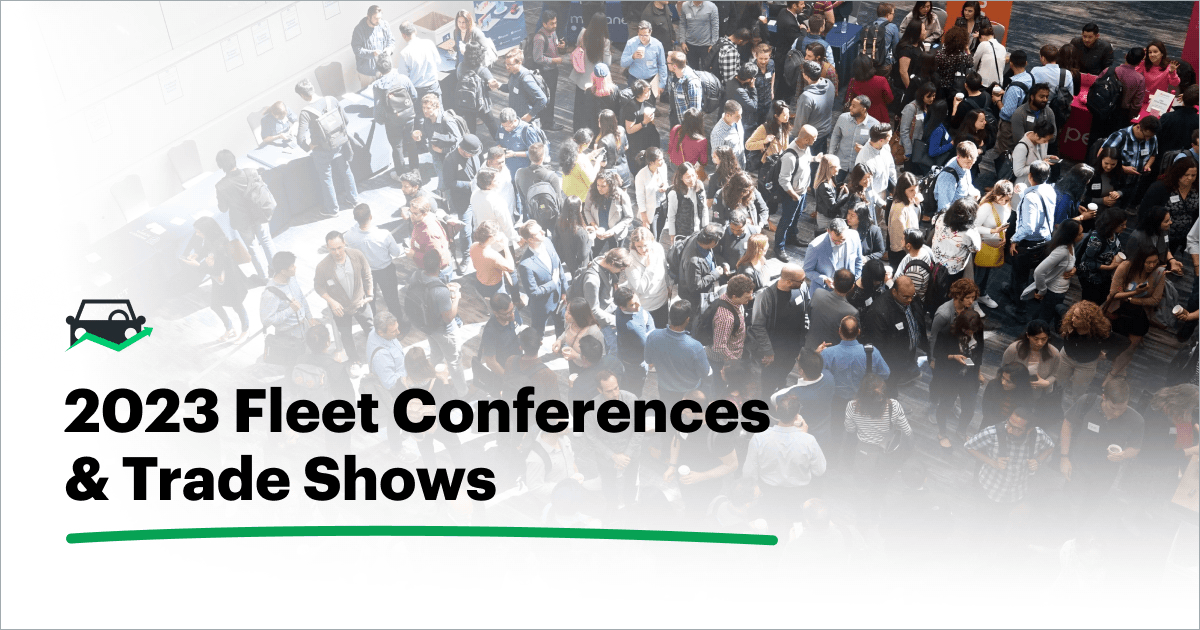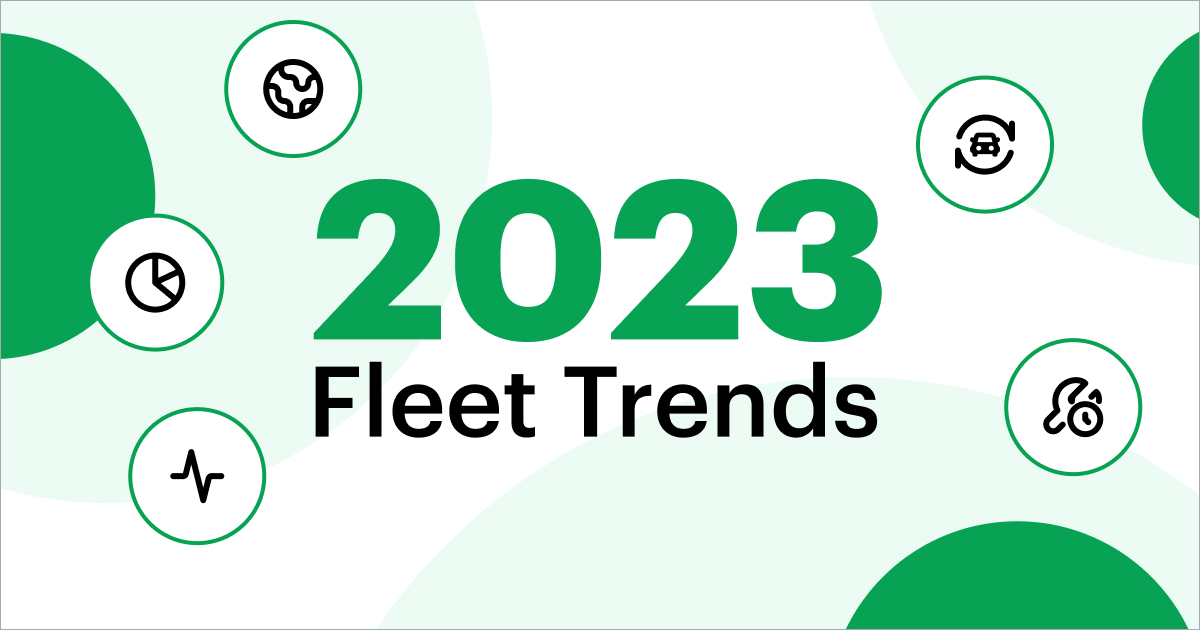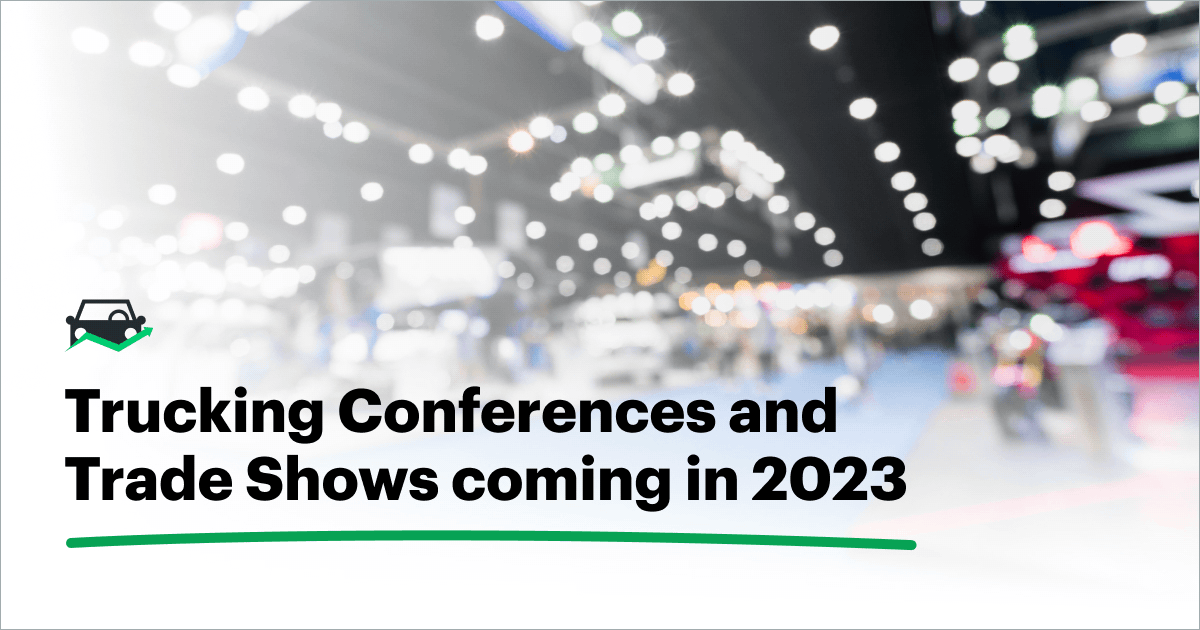The modern vehicle is a very complex piece of machinery. Mechanically speaking, there is a lot going on when you are rolling down the road. And in the last few decades, added electrical systems have made the car even more complicated. Data, thousands of bits of information per second, is being generated, analyzed and stored while your vehicle is in operation. But what good is that to you?
Outside of the steering wheel and heads up display, you may not feel very connected to your vehicle. There are, however, ways to tap into its brain and make sure everything is hunky dory, because we all know the check engine light is an ambiguous nightmare. For fleet managers, this is even more important. Finding “Trouble Codes” before they become a serious problem might seem like a big task with many vehicles, but we’ll talk about ways for you to keep an eye on your fleet with automated reporting for this data.
The most notable information coming from your vehicles, as far as fleet maintenance is concerned, pertains to the Diagnostic Trouble Codes (DTCs). These are going to tell you if there is a car or truck experiencing any system irregularities. The list of possibilities can be quite extensive, but there are resources available online to look up what the DTC means. For most light duty vehicles, your window to this information is a universal OBD-II port that sits just below the steering column.
So how do you detect the DTC instances across an entire fleet? Do you have to walk around to each vehicle, plugging in a reader to each OBD-II port? Thankfully, no. There are onboard devices that can capture data and alert you remotely when problems occur. This could be via an active tracking device like GPS or a passive (non-location-based) vehicle health monitor (VHM). The latter will typically be less expensive, as it does not require a constant network connection to transmit data.
In order to process these codes coming from a telematics device, it helps to have fleet management software that can link directly to the hardware. Alerts and interactive reporting can let you know if there is anything that needs attention across the fleet. Then you can use maintenance scheduling functionality to make sure your driver takes in a problem vehicle for timely service.